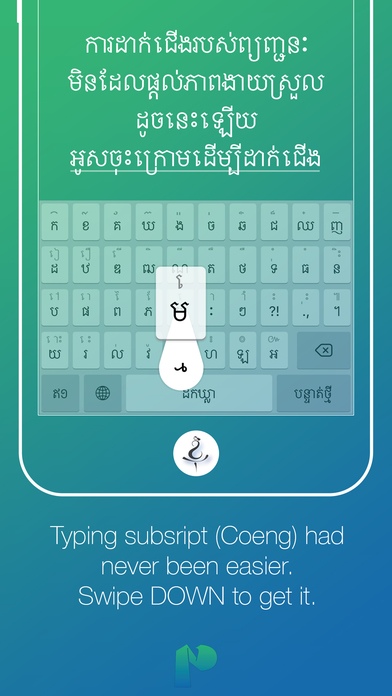Khnhom — the Khmer keyboard that is always next to you 1.2.1
Free Version
Publisher Description
Follow Khnhom on Facebook page [ fb.me/khnhomapp ] Introducing your new friend, Khnhom the Khmer keyboard that is always next to you. It's FREE for all iOS devices. Khnhom is the next generation of Khmer keyboard. Khnhom's goal is to help Khmer people to read and write more Khmer script on their touchscreen devices. Khnhom is unique, attractive and built with three great concepts in mind. Khnhom is created to be fast to type, easy to remember, and fun to use. Khnhom will ultimately change the way of your thought over Khmer keyboard. *** Features *** Khnhom is the 1st Khmer keyboard which: - consonants and vowels are separated. - has built-in English keyboard. - has innovative typed gestures to be similar to the position of subscripts and vowels. - contains all Khmer script. Khnhom defines 3 simple gestures which imitate the same way you write Khmer script. Consonant = Tap Subscript (Coeng) = Swipe Down Vowel (Srak) = Swipe Up No more SHIFT key to make you confused to type consonant or vowel and to slow you down. *** Consonants & Coeng *** How to Remember Consonants All 33 consonants are placed in order. No more confused to find each consonant. However, an optimized Khmer Unicode layout is also provided, thus, users still can use either layout for their preferences. How to Type Consonants It's just simple as a tap on the corresponding key. How to Type Subscripts or Coengs As you remember, coengs are the subscript staying below consonant. Thus, to type the coeng of a consonant, you just swipe DOWN on that consonant. Without COENG symbol, Khnhom gives you a fast way to get it with just a swipe. *** Vowels *** How to Remember the Position of Vowels Khnhom positions them with a pure concept. They are divided into 4 groups: left, right, top, and bottom. Thus, the vowel that starts at left side stays on the left side, and so other groups. If you want to type SRAK AA, you will know immediately that that vowel is positioned in the right side, for example. How to Type Vowels - swipe UP of each corresponding consonant key *** All Khmer Script *** Khnhom contains all Khmer script: consonants, independent and dependent vowels, Khmer numbers and divination numbers, all signs and consonant shifters, Khmer lunar dates, and old Khmer characters. Khnhom also has all symbols in Apple keyboard and many common math symbols. *** The most common word Khnhom *** How fast and how many times do you type to get the most common word Khnhom ("I" in English)? - You, normally, type 4 times KHA + COENG + NHO + OUM to have this word. - With Khnhom, you type only 3 times. - And with double-tap on KHA, you type just one time. *** Orientations and Devices *** Khnhom supports both portrait and landscape orientations for all iOS devices. Khnhom on iPad is even smarter and more fascinating. *** Themes *** We provide 2 choices for users who like grid style and others who prefers flat style. Check both and see which one fits you the most. *** Butterfly Key *** If you want to see what you're going to type, you just hold on a key and move to left, right, up or down. The character that appears on its wings is what you get.
Requires iOS 8.0 or later. Compatible with iPhone, iPad, and iPod touch.
About Khnhom — the Khmer keyboard that is always next to you
Khnhom — the Khmer keyboard that is always next to you is a free app for iOS published in the Office Suites & Tools list of apps, part of Business.
The company that develops Khnhom — the Khmer keyboard that is always next to you is Puthnith Var. The latest version released by its developer is 1.2.1.
To install Khnhom — the Khmer keyboard that is always next to you on your iOS device, just click the green Continue To App button above to start the installation process. The app is listed on our website since 2015-04-12 and was downloaded 31 times. We have already checked if the download link is safe, however for your own protection we recommend that you scan the downloaded app with your antivirus. Your antivirus may detect the Khnhom — the Khmer keyboard that is always next to you as malware if the download link is broken.
How to install Khnhom — the Khmer keyboard that is always next to you on your iOS device:
- Click on the Continue To App button on our website. This will redirect you to the App Store.
- Once the Khnhom — the Khmer keyboard that is always next to you is shown in the iTunes listing of your iOS device, you can start its download and installation. Tap on the GET button to the right of the app to start downloading it.
- If you are not logged-in the iOS appstore app, you'll be prompted for your your Apple ID and/or password.
- After Khnhom — the Khmer keyboard that is always next to you is downloaded, you'll see an INSTALL button to the right. Tap on it to start the actual installation of the iOS app.
- Once installation is finished you can tap on the OPEN button to start it. Its icon will also be added to your device home screen.